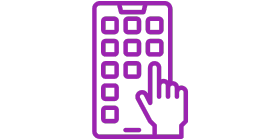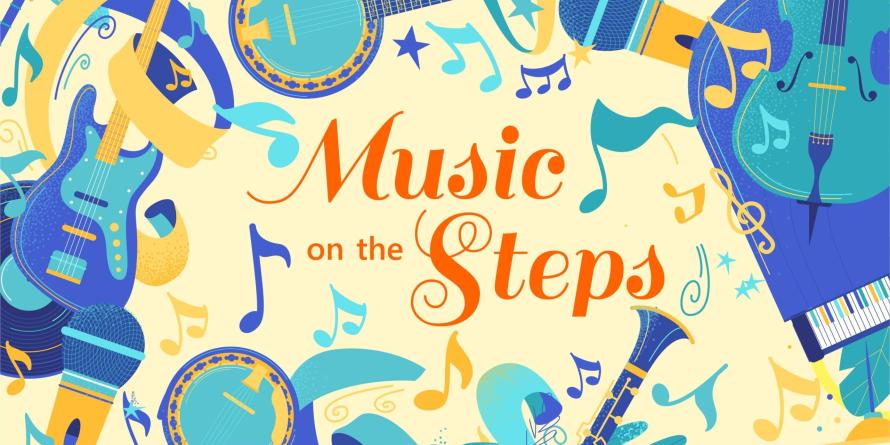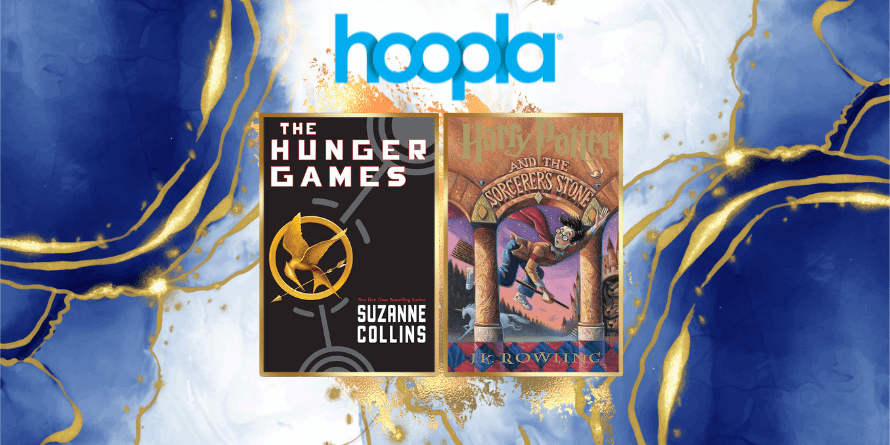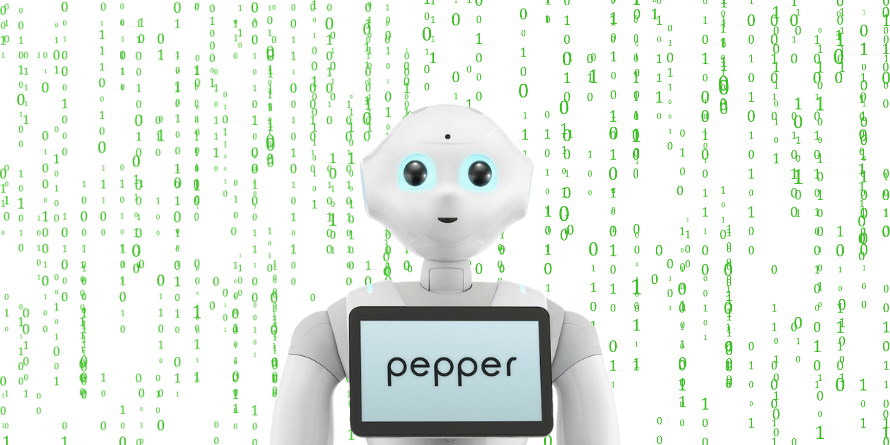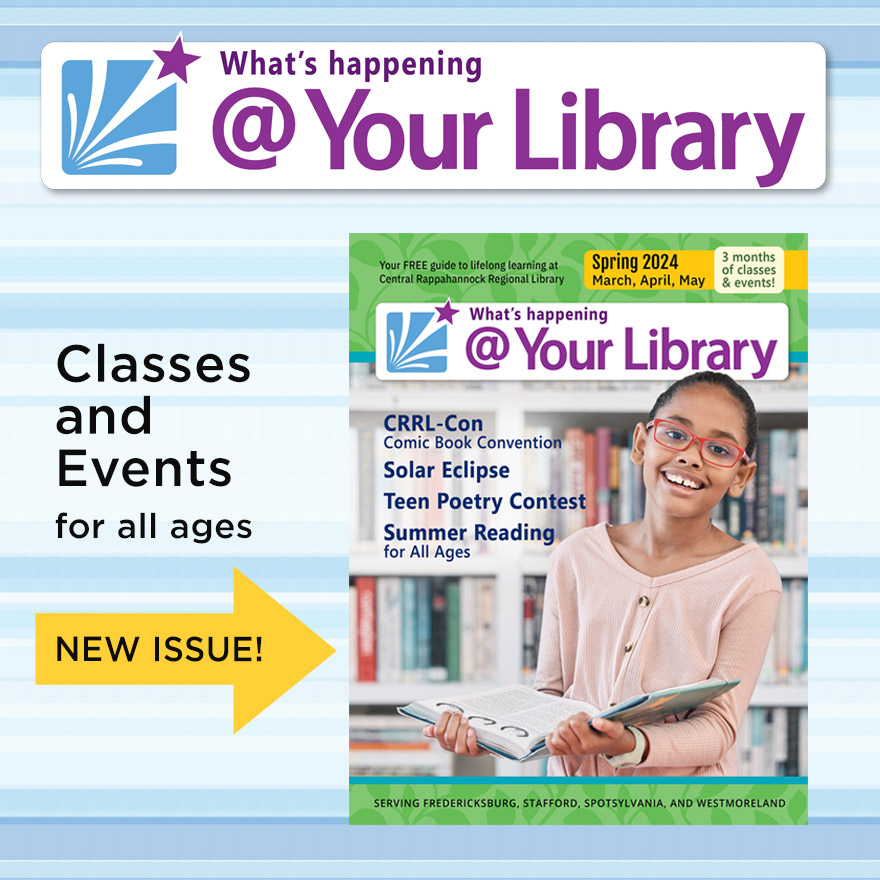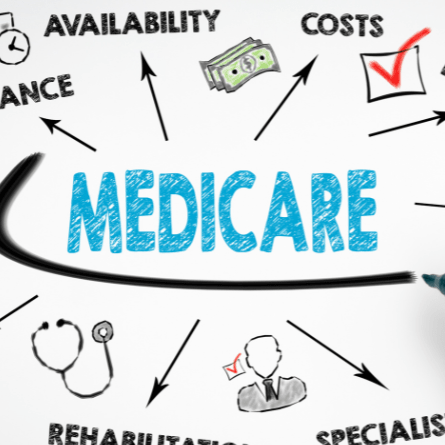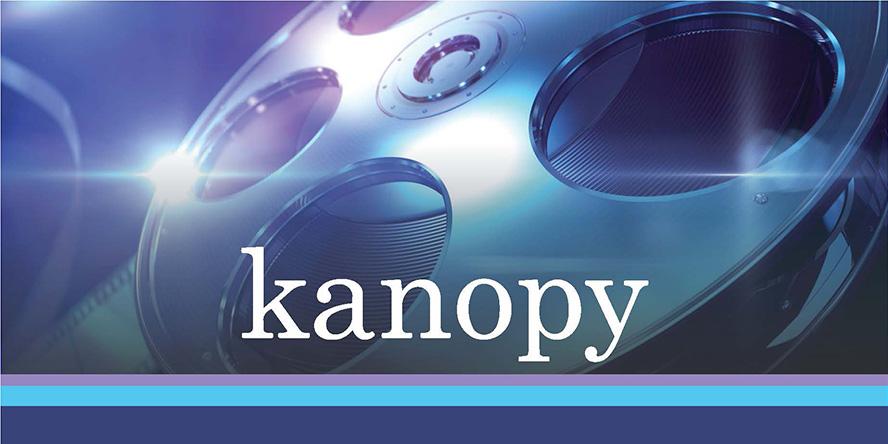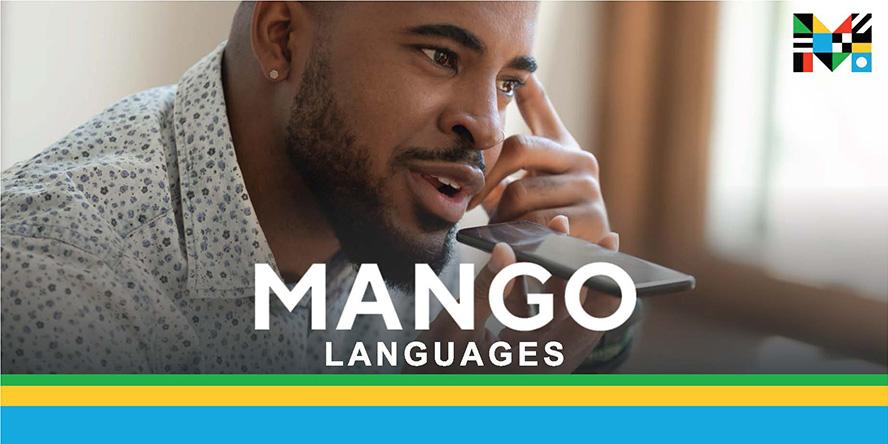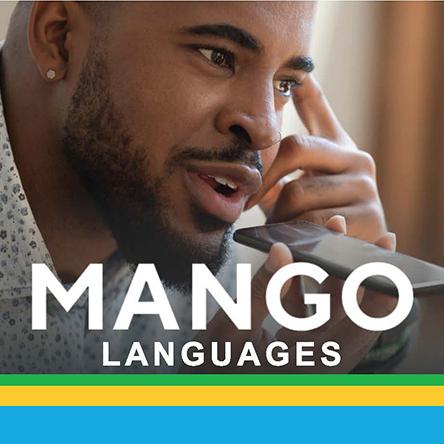Strong Men & Women Exhibit
2024 Strong Men and Women of Virginia Poster Exhibit
Featured this Month
Featured This Month
New Good Reads List are Now Available
My Librarian: No Waiting for Popular Titles with hoopla!
From Whodunits to Locked Rooms: Types of Mystery Fiction
Coding with Pepper the Robot
Lafayette 200 Events
 Throughout 2024 & 2025, Fredericksburg, will host educational programming to commemorate the Bicentennial of Lafayette’s return to America as the “Guest of the Nation.”
Throughout 2024 & 2025, Fredericksburg, will host educational programming to commemorate the Bicentennial of Lafayette’s return to America as the “Guest of the Nation.”
![]()
Stay up to date on news, events, and services with CRRL email newsletters.
Research Help
Featured Online Resources
JobNow
Read It! (EBSCO)
FAQs
-
Yes - the CRRL Mobile, Libby, Beanstack Tracker, and Kanopy, apps all have parental controls or filters that can be applied. See more here, opens a new window.
-
If you are in one of our ten branches, just click on the database link.If you are at home (or anywhere outside of a library branch), you will need an online account.If you're already logged in to your account, you can go straight to your selected resource. If not, you'll be asked to log in using your library card number or username and your library PIN (usually the last four digits of your phone number).If you haven't set up your online account yet, you'll need to take a few easy steps to get it set up.A few of our resources have their own accounts that you'll need to set up the first time you access them.
-
Most of our databases are available outside of the library, but a few are only available within the library. This is marked with the following indication:
 Only available at Central Rappahannock Regional Library
Only available at Central Rappahannock Regional LibraryThis appears if the resource is only accessible at a particular branch:
 Only available at the Fredericksburg Branch
Only available at the Fredericksburg Branch -
For our print magazines, you can access our library catalog online. If you choose to search the catalog by subject, say for education journals, then type in "education periodicals" (without the quotes!). You will obtain a listing of our holdings in journals/magazines about education.
You can also search by the specific journal title you need. We also have a collection of downloadable digital magazines, opens a new window, offered to library cardholders.
-
We have a few learning resources that are offered in Español. You may go here to explore.
-
Our step-by-step guides can help you set up eBooks, eAudio, and eMagazines on your device. See all of our Digital Collection.